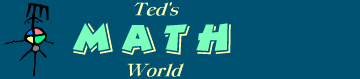
Integer Powers
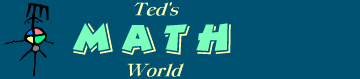 |
Calculator Magic #2 Integer Powers |
No Exponent Is Too Tough
On a small calculator, extracting square root is easy; they provided
a special key for it. Taking powers of numbers is another matter.
The means do exist, but there is no explanation in the made-for-the-masses
instruction manuals. They left that task to me.
Prerequisite: Introduction to Programming a Four-Function Calculator.
THE CONSTANT MULTIPLIER FUNCTION
Solve this sample problem: 17.1235
Did you enter 17.123 × 17.123 × 17.123
× 17.123 × 17.123 = ? If so, then it worked;
but you pressed 24 keys more than necessary. To see why,
let's start with a smaller exponent.
To calculate 4395.12, you could enter
4395.1 × 4395.1 =, or else you could simply enter
4395.1 × =, saving 6 keystrokes in the process.
The value 4395.1, having been set as a Konstant multiplier,
did not need to be reentered.
For squaring a number, this shortcut works even with a Casio, because
of a simple fact involving the way that calculators work: it is
unnecessary to reenter a number that already is in the display!
The number 4395.1 was showing, so it didn't need to be
typed again. On a Casio, however, the double-entry Konstant
initialization requirement is obviated only for a power of two.
Let's try some more problems. To calculate 4183:
418 ×(×) = =. Each entry of an equal sign increments the exponent.
Going back to the original problem of 17.1235:
17.123 ×(×) = = = =
Now a greater exponent: 1.724:
1.7 ×(×) = = = = = = = = = = = = = = = = = = = = = = = (that's 23 equal signs)
So utilizing the Konstant is a big improvement over the alternative; nevertheless, this last calculation was rather tedious, and it would have been even more so had the exponent been much greater. Fortunately, there is a better way.
FACTORING THE EXPONENT
8th power, 77th power, 360th power — it really doesn't matter. Readily factorable exponents are easily accommodated, and the smaller the prime factors, the better. Let's try that last problem again: 1.724:
24 = 2 × 2 × 2 × 3. So n24 can be expressed as (((n2)2)2)3. This can be calculated thusly:
1.7 × = n2, call it a
× = a2, call it b
× = b2, call it c
×(×) = = c3 = n24
Each press of the multiplication key resets the K-value equal
to the new total, for an overall saving of fully half the keystrokes.
Pretty nifty, eh?
In most cases, it isn't necessary to worry about factoring an exponent
to the ultimate degree. For example,
24 = 3 × 8. Using those factors:
1.7 ×(×) = =
×(×) = = = = = = =
This routine required only two or three keystrokes more, with perhaps
less mental strain. It would, however, have been slightly better to
have used factors of 4 × 6 rather than
3 × 8. Another one or two keystrokes would have been
saved. But is this niggling over key punches all that important?
On lesser exponents, it is not. When working with a really large
exponent, however, economy counts. Consider this problem which
will occur frequently when attempting to resolve a financial calculation
such as the monthly payment on a 30-year home loan:
Problem: 1.0083333360
360 can be factored in dozens of different ways.
Using factors such as 2 × 10 × 18, for example,
would not be as good a choice as 5 × 8 × 9.
In general, if one is not going to reduce to prime factors, then the more
nearly equal the choices, the better. Let us maximize this algorithm,
to see how easy it really is. 360 factors to
2 × 2 × 2 × 3 × 3 × 5:
1.0083333 × = × = × = 8th power
×(×) = = ×(×) = = 9th power
×(×) = = = = 5th power {19.836751}
How about that! Only 17 or 20 keystrokes, plus the number itself. For the record, this result is accurate to two decimal places, or to the penny if working with dollars and cents!
WORKING WITH LESS FRIENDLY NUMBERS
What if you wished to calculate something such as
n79? The exponent is prime, and that could
entail pressing a lot of equal signs if the problem were approached the
old-fashioned way. The solution is to adjust the exponent
to something that is friendly, which is fairly easily accomplished.
In this case, 79 = 80 - 1, so it would suit our needs
to calculate n80 ÷ n.
80 = 16 × 5, or
2 × 2 × 2 × 2 × 5.
To solve 1.2479:
1.24 × = × = × = × =
×(×) = = = =
÷ 1.24 =
Because the squaring of a number is so economical, the
"friendliest" exponents are those which factors include the
greatest number of twos. For example, for calculating n67,
using 64 (= 26) would be a far better choice
than 68 (4 × 17) or
70 ( 2 × 5 × 7). Also, The calculator's
Memory function can be quite handy in routines such as these.
To calculate 1.3167, restructure the number as
1.3164 × 1.313:
1.31 M+
× = × = × = × = × = × =
× MR × MR × MR =
OVERCOMING MEMORY LIMITATIONS
Your primitive device has only an 8-digit display and usually not more than
9 digits of storage, so there is a limit to the size of your
calculations. Scientific calculators have larger displays and lots more
digits of internal memory; the more digits, the more expensive the unit.
We don't have one of those, however; so we'll have to make do, and we can do
amazing things. A pencil and paper can be useful as well.
If you try to calculate something such as 320, you will run out of memory. At some point all keys except AC will cease to function, leaving the calculation incomplete; the display will have a long, possibly worthless number with a decimal point in it somewhere. We can get around the this limitation, however, provided that we are willing to accept a lesser digital accuracy.
Does one really need to know the exact value of
9433 ? Doubtless it is sufficient to know that
the value is approximately 1.298 × 1065.
Judicious usage of Memory and the 'borrowing' of decimals can
achieve results such as these. The idea is to convert interim totals
to scientific notation in order to keep the number from becoming too
large. It remains only to keep track of all the accumulated powers of 10.
Solve 161812. To begin, convert the number
to scientific notation, leaving only a single digit to the left of the
decimal point: (1.618 × 1000)12.
The plan is to calculate 1.61812, then multiply it
by 100012:
1.618 × = × = ×(×) = = {321.91572}
The last digit might be different on your unit, but that's not
important. Casios retain the actual last digit, whereas others tend
to round it off. What is important is the first few digits, which will
be accurate. Tacking on 3 × 12, or 36 zeros gives us our
answer: 322 × 1036, or
3.22 × 1038.
Let's finish with just one more monster number:
999.
For clarification, that construct will be processed as
(99)9,
not 9(99).
(That second number is more than 10 million times greater than the first!)
Not bothering to factor the exponent 9 in this case, you enter:
9 ×(×) = = = = = = =
At this juncture, your display shows {43046721}, but your sequence is only up to the 8th power. You know that the total will overrun the display when you enter the next equal sign, but you do it anyway. It now reads {3.8742048} or {3.874204E}. Your calculation is frozen; but the number is valid, and it always equals the display value multiplied by 108, no matter where the decimal point is actually located.
Now we calculate the 9th power of 3.874204 × 108. Clear the unit, then:
3.874204 ×(×) = = ×(×) = = {196626.61}
There are formulas to determine the actual digital accuracy from calculations
such as these, but they are not worth worrying about. This one happens to be
accurate to 6 places; however, we're not trying to launch a space shuttle here,
so we round off that number at
1.97 × 105. That must be multiplied by
(108)9, or
1072; so our final answer is
1.97 × 1077.
Piece of cake.

USING THE WINDOWS CALCULATOR
All of the detailed methods will work on the Microsoft Windows utility. Not all are necessary, however.
Pros:
Cons:
More power to you!