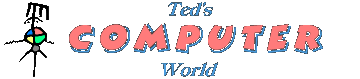
Tips and Tricks
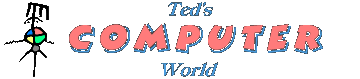 |
HTML & CSS Tips and Tricks |
Note: these ideas are intended for those who
write their own code and are interested in some useful methods and
shortcuts for handling some of the more mundane issues of web-page
production. If you rely upon the output of a WYSIWYG editor or
(ugh) wordprocessor, then you might not even see your code and there
might be nothing here for you.
I am not expecting to impress anyone who manages
one of the top one-thousand websites, or perhaps even the top
million websites; but those with less experience or expertise might find
something of interest here. In any case, I guarantee that you will
encounter ideas not published elsewhere.
That having been said, be aware that some of my methods are admittedly unorthodox. Certain others might consider them downright heretical and would brand me as a renegade. Fortunately, that would be music to my maverick ears.
A generally minimalist approach to web-page markup can
improve one's quality of life immensely. A few gimmicks and shortcuts,
plus the requisite mindset, can reduce your code by hundreds or even
thousands of characters per page. It doesn't matter whether a
browser can read millions of characters per second; you
cannot. Oodles of time can be saved by keeping it simple,
and the results can be more editable and aesthetically pleasing as well.
Here is some sage advice from an unnamed blogger: "If your web page is as clever as you can make it, it's probably too clever for you to debug or maintain".
Be also aware that I am something of a throwback to the 'olden-days'
of coding. You might already have noticed that the retro-style
pages at Ted's World are as uncomplicated and 'clean'
as I can make them. There are no animations, no interactive modules,
and no javascripts, although there is one PHP script that will be
discussed later. This does not mean that your own pages must
necessarily be as spartan as mine.
Rest assured that all of my suggestions are totally HTML5-compliant
and are compatible with all modern browsers, at least as far as the actual code
is concerned. Some methods might seem rather dated, but I might have
been using them since before newer ones became available. In any case,
I'll have nothing to do with deprecated constructs or anything else that
might cause a browser to hiccup. The primary goals are efficiency,
enjoyment, and quality of presentation. Having some fun, saving some
time, and eliminating redundant page-litter are key issues.
For a tutorial on the latest HTML5 gee-gaws, you will need to look
elsewhere. For some ideas on uncluttering your pages (and perhaps your
mind as well), read on.
Note: It is recommended that the following articles be viewed in sequential order, because any of them might incorporate or discuss ideas introduced on prior pages.
Mind you, I'm not trying to overthrow the Establishment here. Admittedly, my stuff doesn't begin to address the needs of commercial websites, nor is it intended to. Having nothing to sell and nothing to prove, my choice of simple elegance over unbridled razzmatazz seems to have worked out well, in light of the dozens of accolades from contented viewers; and no one has yet complained that my pages are too primitively coded.
In any case, the suggestions in these articles are just a drop in the bucket of what can be accomplished by caring more about one's own results than about someone else's rules. It's up to you. A real human would be happy to converse on any of these topics at: