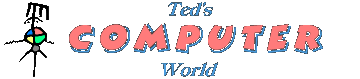
Old Computer Games
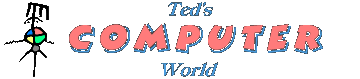 |
A Select Collection of Old Computer Games |
Do you remember the good old days of MS-DOS, which spawned a plethora of great
on-screen games and puzzles? Perhaps you weren't even born yet.
I didn't much care for the adventure-style or speed-oriented stuff;
my focus was mostly on puzzles and logic-oriented offerings —
no joystick, no violence, and no stress-inducing situations. I would
share some of those with you.
Many websites offer downloads and/or online play, but I have not found one that
features a true Full-Screen mode. That is a big drawback, because the games
were programmed either in EGA Graphics mode (640×350 pixels, 16 colors) or VGA
(640×480, 256 colors), either of which fills only a small fraction of a modern
monitor. This Ted's World package lets you
actually fill your screen with the game, and that can be important.
If you are interested in trying your luck, read on. These easy-to-play
games have been selected from among more than 6,000 online offerings.
ALPHAMAN
Place the letters in the designated squares with the help of the green block that you can push around, but the others cannot. 50 puzzles are included. The longer words are particularly challenging.
SHANGHAI II
The ultimate mahjong solitaire game features 13 tile sets, plus 13 default layouts
with varying degrees of difficulty; I have included a dozen more gravity-defying
patterns by way of the built-in construction set. There is a
two-player option, but which involves a time element. Warning: this game
is addictive!
CYBERBOX
Move the blocks around so as to configure an escape route through the door at the top. One false step, and you could become trapped!
BRICKS18
Move the little blocks around, and try to get the big block out the door. There are 50 levels to this game, one of which matches the game Argh! which is found elsewhere in the Fun & Games section.
THE WALL
Choose a block, and score points for that one plus all the blocks above it that are no longer supported in any way. The computer will try to beat you.
TOWER OF HANOI
(I wrote this version myself, being interested in the frequently studied programming
challenge. A 32-bit version also exists elsewhere in the
Fun & Games section; this one requires DOSBox.)
Move 3-12 discs from one pin to another, one at a time. No disc may be placed on top of a smaller one. A computerized demo is available.
PEG
You might have played this popular game on a wooden board. I have a plastic model named "Yoga". Even though I have viewed a solution in progress, I never have accomplished it unaided. An alternative color-coded game is included, with two skill levels.
SATORI
Place 60 randomly selected tiles so as to form continuous pathways that are as long as possible. Matching the colors counts extra.
DR. MIND
This is one of several versions of the popular Mastermind game. Guess the
computer's random four-color pattern within eight tries using the helpful hints.
4 IN A ROW
Players take turns choosing columns; each ball drops to the lowest available slot. Try to line up four of your color in any direction before your opponent does. Features three levels of difficulty.
MEAN-18 GOLF
I just had to include this favorite, because I like it so much despite its primitive
graphics. It differs from the others in that some hand-eye coordination
is required for making the shots. This is not a logic puzzle.
The game was designed to provide additional courses on floppy disks; but provisions have been made to circumvent that limitation. Also, many other players have created homemade course modules, with results ranging from entertaining to ridiculous. You can play on the moon, in a haunted cemetery, or on a course infested by dinosaurs. I have selected 60 of the best offerings.

Installation Instructions
MS-DOS programs can be handled by 16-bit or 32-bit versions of Windows, even up to
Windows 7; if you still have one one of those, then you can play the old games
natively without third-party assistance, and you can skip to the games
download. Most users, however, have opted for the newer 64-bit architecture,
which cannot run the old 16-bit DOS applications.
Not all is lost, however. A wonderful utility, DOSBox, has been freely available to everyone since 2002, enabling lovers of the old games to do their thing. Installation is trivial, and its usage can be rendered equally simple.
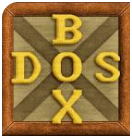 |
Download DOSBox here: https://www.dosbox.com/download |
Select the version for Windows, probably
DOSBox0.74-3-win32-installer.exe. Download and run it.
Do consider making a donation, because this utility is going to provide you
with countless unproductive hours in the future!
NEXT: Download
DOSGames.zip
Trust me! no viruses
Click on the downloaded zipfile to extract the files, and place the unzipped folder
anywhere on your hard disk — perhaps c:\dosgames. Create a
desktop link to that folder, which should look like this inside:

Game Notes
Instructions are included in the games, with these exceptions:
Note: some program instructions have been edited so as to conform to Ted's World standards of spelling and content.