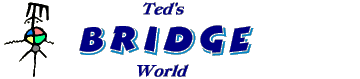
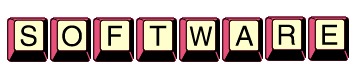
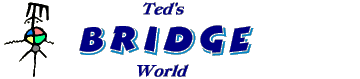 |
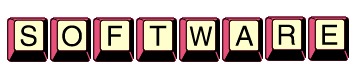 |
HRWIN — A Handrecord Generator for Windows
Welcome to Bridge for Diehards software at
Ted's World! This program enables the user
either to generate a series of 24 or 36 random deals, or to import hands from
a PBN file. Included are facilities for rapid duplication by the director
and printing of handrecords for at-the-table duplication by the players.
Printouts include analyses of every possible contract by Bo Haglund's
ultra-fast Double Dummy Solver.
ABOUT THE DOWNLOAD
HRWIN.EXE
The executable file — the brains of the outfit.
BRIDGE.TTF
A proprietary TrueType font generates card symbols and
other custom characters.
DDS.DLL
The Double Dummy Solver engine.
(MAKEHANDS.EXE)
This companion program produces or replicates hands.
These files are created as needed at runtime:
HRWIN.INI
A program initialization file handles user preferences.
CLUBNAME.HR
Stores the last-used club name to save the user some
future typing.
\GAMEFILE.HR
A sub-folder stores game data and any associated PBN files.
INITIAL SETUP
USING THE INTERFACE
HRwin's menus should be self-explanatory. This file is the only documentation.
Entries for Club Name and Event Name are limited to
40 characters each.
The Escape key is your friend. Should you find yourself in
an undesired place, pressing <Esc> will return you to the
last-accessed or other appropriate menu.
HRwin runs in a window as a text-based console. If you are using Windows XP, you may toggle Full-Screen mode by pressing <Alt-Enter> after launching the program.
THE PRINTOUTS
All printing is sent to the currently selected Default Printer.
If for some reason you wish to use a different unit with this program, you must
temporarily install it as the Windows Default, via
Start/Settings/Printers and Faxes <right-click an icon>
Set as Default Printer.
DIRECTOR'S DUPING SHEET
The time required to hand-duplicate a set of boards can be
significantly reduced. Instead of allocating cards by first locating them on
a picture of a hand, they are dealt according to a series of numbers on the sheet;
no time-consuming "hunting" is necessary. Try it; you should
like it. Instructions are on the sheet.
POST-GAME HANDOUTS
The analysis box shows the maximum contract that can be made in
every denomination by every player, assuming best possible play by both sides.
Unlike certain other commercial offerings, no makable contracts are suppressed by
HRwin. If, for example, a player can make Four Spades on a 3-1
fit against best defense, then so be it; that result will appear in the box.
Also featured is Absolute Par on the deal —
that is, the result of best bidding and play by both sides. Par can be thought
of as the smallest possible loss by the weaker side. All failing contracts are,
of course, doubled.
Example: On Board #2 (N-S vulnerable), North-South can make Four
Hearts, for +620. East-West have a profitable save in
Five Clubs, for -300. That would be Par, except that
North-South also can make Five Diamonds, for +600.
East-West, however, still can gain by going to Six Clubs; so
[E-W -500] becomes Par on the deal. The same cards on Board #3,
with E-W vulnerable, would result in a Par of [N-S +420] in hearts,
because that outscores the Five-Diamond contract. An East-West
sacrifice in Five Clubs would lose 500 points, making that bid a
losing option. Finally, if this hand were to occur on Board #1 with
nobody vulnerable, Par would be [N-S +400] in Five Diamonds.
Note: The various printer types have differing
built-in margin settings, but those I have tested leave nearly 10½ inches
for printed output. HRwin's printouts are designed to use not more
than 10¼ vertical inches, so there should be no problem in accommodating
full pages.
HANDRECORDS FOR DUPLICATION
Since the handrecords are printed 2-up, the pages will need to be
cut if playing other than two boards to a round. Two hash-marks on the
page provide a cutting guide. The marks may or may not be exactly at the
vertical center of the page, depending upon the printer's default top-margin.
RECALLING A GAME
CONTROL: #12345 67890
A 10-digit control number is printed at the bottom of each Post-game Handout, as well as on the director's Dupe Sheet. It contains all the information necessary to reproduce a specific set of hands, and using it is the only way to recall or restore a game unless a PBN output file had previously been created.
This feature can be helpful in several ways:
Example: A paper jam causes the program to crash in the middle of a print job. You fix the hardware problem, recall the game, and continue printing.
Example: You create a game at home, print a dupe-sheet or a single handrecord, and duplicate the boards. Then you go to the bridge club, restore the game, and print the handouts on company paper.
Example: An unexpectedly large crowd shows up for your game, and there are not enough handrecords for all. After recalling the game, additional sheets are printed during the session.
To utilize this facility, select (2) Recall a game from the
initial menu. Enter the control number, and follow the directions.
Note: The last character of the control number might be an 'x'; it must be entered as such.
Note: The control string stores the critical
numbers that it needs, but no other data. If a game is transferred to a new site,
no game file would be present; in this case, the user is prompted to
re-enter the club and event names. Hand analysis is redone in real time
regardless.
PREPARING A MULTI-SITE EVENT
GAME CONTROL: #13579 2468X
Your organization might like to conduct some sort of multi-venue event, such as
a Unit-Wide Game played concurrently at several local clubs.
HRwin enables the duplication of hands across the field without any
physical transfer of materials. This is how it works:
One of the non-playing directors creates a set of hands for the appropriate date
and time, to use at his own game. Then he conveys the 10-digit control
number from a printout to the other directors, via email or telephone. Those
directors then print handrecords at their convenience. (Alternatively, one
could email a PBN file.)
To utilize this facility, select (3) Set up a Multi-Site Event
from the initial menu. Enter the control number. You will be asked to
verify the game date and time. If that information is somehow incorrect,
then the original director must be contacted to straighten out the matter.
You also will input a choice of Club and Event Names.
PBN FILES
Portable Bridge Notation format is the de facto standard for bridge-hand
data exchange. It is becoming increasingly popular with such facilities as
card-dealing machines and online sites for displaying game results.
HRwin optionally creates a PBN file for each original set of handrecords,
including complete double-dummy analyses and absolute-par (optimum)
results.
Of necessity, the PBN specification is quite a bit more complicated than the Chess equivalent after which it was designed. Of its many features, HRwin is interested only in those pertaining to the production of handrecords. In deference to certain other programs such as Bridge Composer, however, it does output data for Dealer and Vulnerability, which aren't needed by such engines as Dealer4 and Bridgewebs.
HRwin also can import a PBN file. This enables the user to generate hands using another application, then print them in HRwin's more attractive and informative format. Note: Any import must conform to standard PBN filename protocol: YYMMDDS.PBN (letter case is immaterial); the user will be asked to identify the file based upon the date and session time. The default folder for PBN files is \GAMEFILE.HR. This can be changed via the Setup menu.
If the first [Event], [Site], or [Date] tag in a PBN file is blank, that field
will be displayed on the screen as "-----"; then the user can change
it to something meaningful. No change ever is made to the original file.
PBN files from some vendors do not export all the necessary data, unfortunately. For example, Dealer4 outputs trick totals only for successful contracts, which is insufficient information for calculating Par results. Another example is unacceptably vague Par designations. If East can make two spades, but west can make three spades, then HRwin displays the output more accurately as [W 140], not [EW 140]. Due to this lack of standardization of critical output, Trick and Par data from outsiders' PBN files are ignored; hand analyses and par calculations are automatically redone after the import. If the file was created by HRwin itself, then that procedure is unneeded and is bypassed.
USER OPTIONS
It is not necessary to become involved with font changes, because the handrecord sheets look just fine without adjustment. If, however, you would like to experiment with a different look to your printout, then certain changes can be effected on the Setup Menu. This is HRwin's default font configuration:
| Typeface for the Club Name: | Times New Roman |
| Typeface for the Event Name: | Courier New |
Those specific header fonts have been selected only because they are known to be included with every Windows operating system. Feel free to choose other typefaces; in fact, I recommend it.
When entering a font name in Program Setup, letter case is immaterial, but the
spelling must be correct — that is, exactly as it appears when
viewing your font collection via:
Start/Control Panel/Settings/Fonts
Exception: you may omit the designation "Regular", which is redundantly appended to the display name of certain fonts.
Example: you might change the Courier New font to
Comic Sans MS, a popular choice that probably is in
your system already. When prompted, type in:
Comic Sans MS or comic sans ms
Entering 'comic sans' or 'comicsansms' will not work
For Algerian Regular:
algerian
Some other fonts to try:
Souvenir Lt BT, Cooper Md BT,
Trebuchet MS,
Arial Rounded MT Bold
By default, the most recently used club name is presented automatically in order
to save a frequent user some redundant typing. In a multi-user
environment, it might be preferable to disable that feature via this setting:
Club Name Prompt: No
For the player handouts only, the card symbols optionally can be printed in two
colors: crimson for hearts and diamonds, and midnight blue for spades and clubs.
Although not recommended, it is okay to use a black-only printer with color
enabled; in that case, the card symbols will print as shades of gray.
The default is for no color in the printing. If you do wish to print colored
card symbols, then enable that option thusly:
Color Printing: Yes
Note: font adjustments are applicable only to the post-game
sheets; all other printing is handled by the proprietary Bridge Font.
The user may change the wording on the logo at the top of printed pages. Select this option:
Change wording on logo for printing
Replace any or all of the three words (Bridge / For / Diehards) with
whatever you like, to a limit of 40 characters per line. If you put
your club name there, then you will want to disable option #3,
"Supply the last used club name as a prompt", because you will want to specify
something else in the title field at the center of the page.
HANDLING SYSTEM FILES
Should certain system modules "accidentally" disappear, HRwin
might not object; for example, it would simply re-create CLUBNAME.HR
or the \GAMEFILE.HR subdirectory as needed. If the initialization file
HANDREC.INI is missing or corrupted, it will be re-created with the
default specifications. Should something bad happen to one of the executable
files, however, it could be restored from your carefully archived copy or another
download.
DATA RECORDS
090324.HRA (YYMMDD.hrS = March 24, 2009, Afternoon session)
For each game, two files store the club and event names, session
date and time, and the number of boards. This feature merely saves the user
the necessity of re-entering that information. Double-dummy
results are not stored in these files. When a game is recalled, analyses are
recalculated at that time.
121025E.PBN (YYMMDDS.pbn = October 25, 2012, Evening session)
These files do retain all data pertaining to the hands;
that is their prescribed function. If for security reasons you do not want
such information to reside on your computer, then you can disable the
PBN-output option in Setup on the
Main Menu. Having done that, no PBN file will be generated by
HRwin (although it still will be able to read one created by another
program). Another, more drastic option would be to transfer PBN files to a
thumb drive, and take them off-site.
As all game files are quite small, disk space usage is insignificant; however, feel free to reduce the clutter of old games from the \GAMEFILE.HR folder at any time. No files ever are deleted by HRwin.
ABOUT THIS PROGRAM
A primary goal is to produce the best-looking printouts available anywhere. Every effort has been made to render the printed pages as readable and elegant as possible. To that end, minute adjustments are made to hand placement, character spacing, and font choices.
To ensure the integrity and randomness of the deals, and to assuage certain
players' concerns, there is no built-in provision for editing hands in any
manner.

Thanks for your interest in HRwin. Feedback is appreciated.