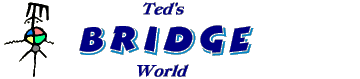
with ACBLscore -2
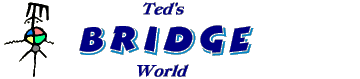 |
Using Multiple Monitors with ACBLscore -2 |
PROGRAM SETUPS
The previous page introduced the four third-party utilities that enable a merger between the ACBLscore program and efficient usage of multiple monitors at the bridge club. Here are the requisite configurations in detail.
DISPLAY FUSION PRO 9.1
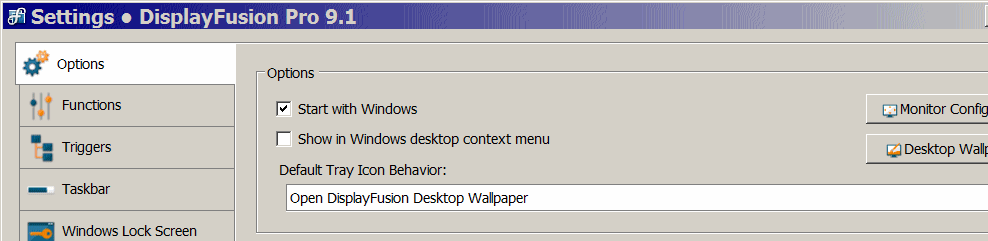
Uncheck [Enable TitleBar Buttons]
:
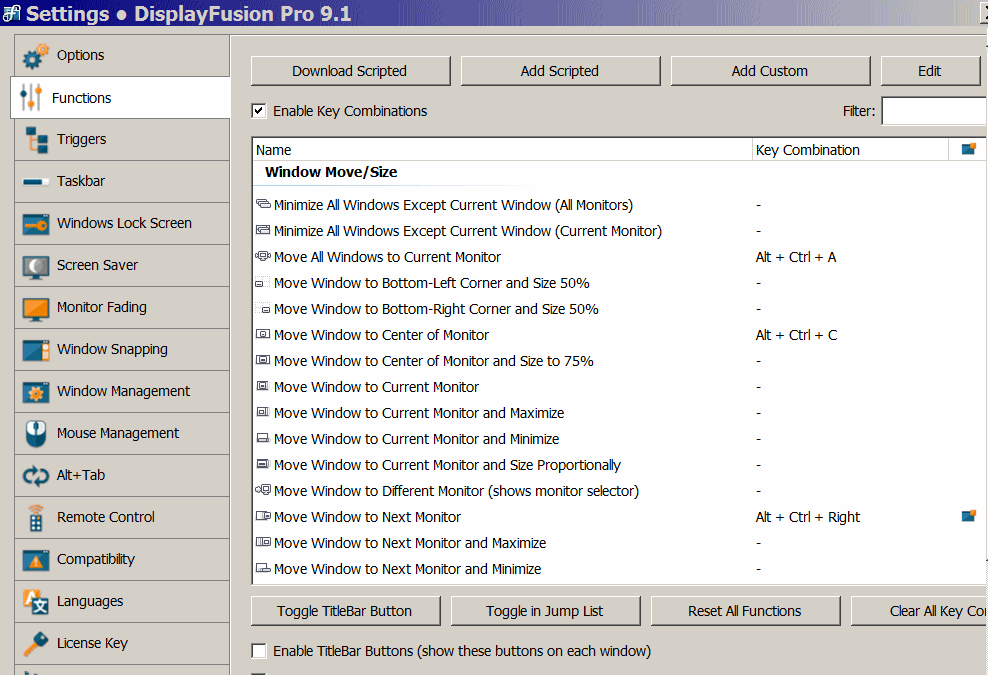
Set up all the Hotkeys to utilize [Alt] + [Ctrl]
. As well as being
consistent, they don't interfere with any built-in Windows functions which also
can accomplish some of this stuff, but are much slower.
These hotkeys are the most important:
Others hotkeys are optional or of lesser import. All unused default settings
should be deleted, lest they interfere with another program or function. There is
a single-click option for doing that first.
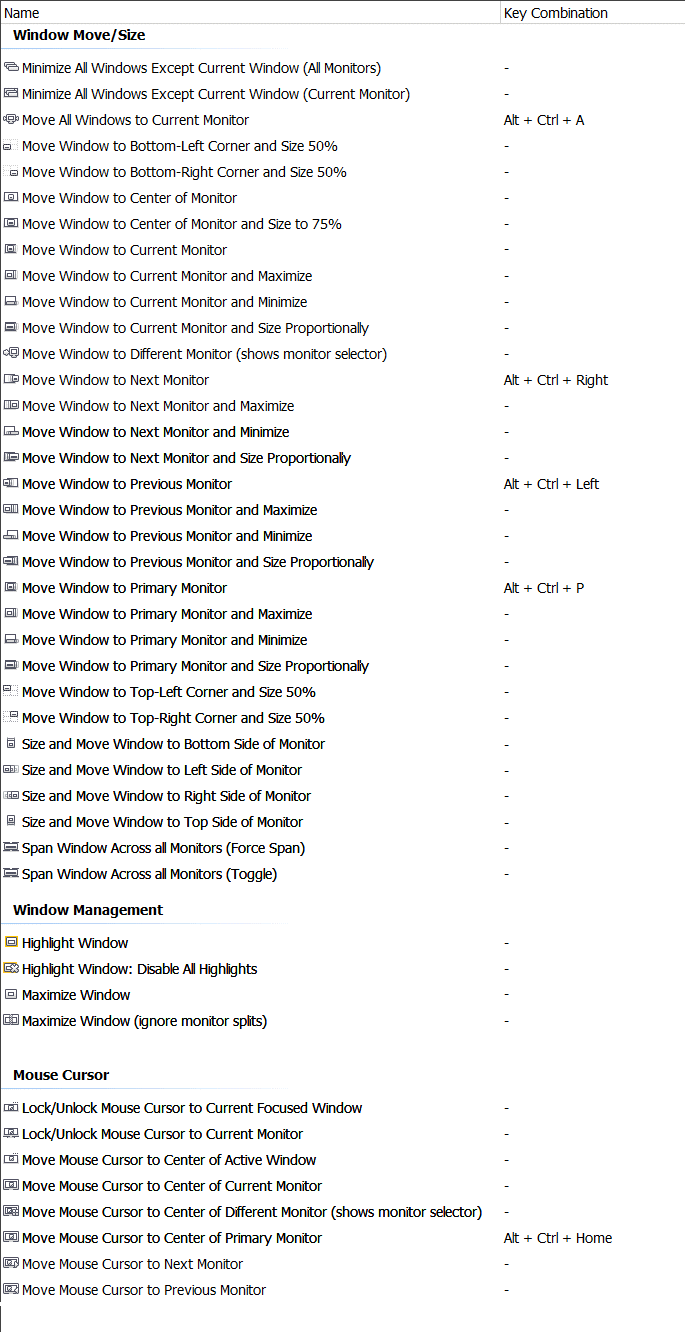
The Trigger mechanism is the most important piece of the entire
multi-monitor setup. Without it, certain ACBLscore functions
simply cannot be used.
Click on the [Add]
tab, and set up a trigger to move newly created windows
from any application (*.*) to the Mouse Cursor Monitor (your main screen).
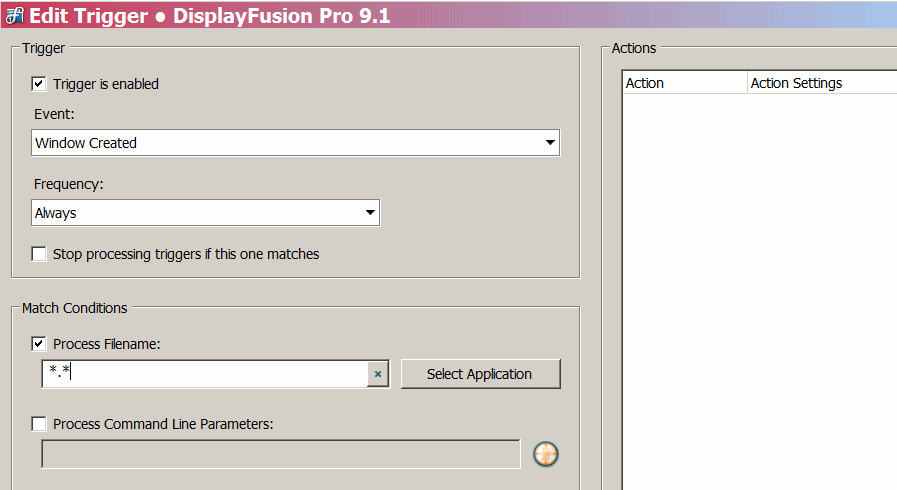
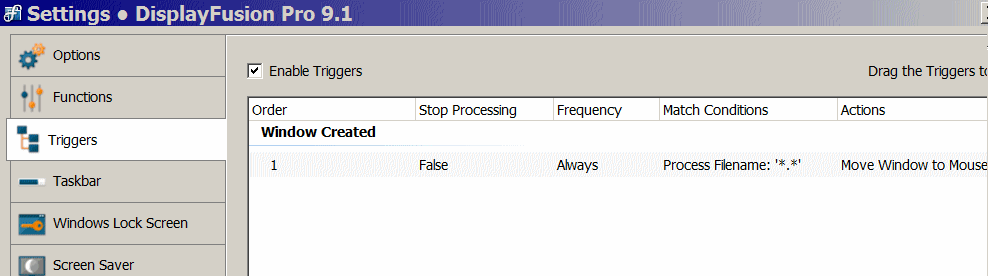
Uncheck [Enable Multi-Monitor Taskbars]
. They are of no conceivable
value.
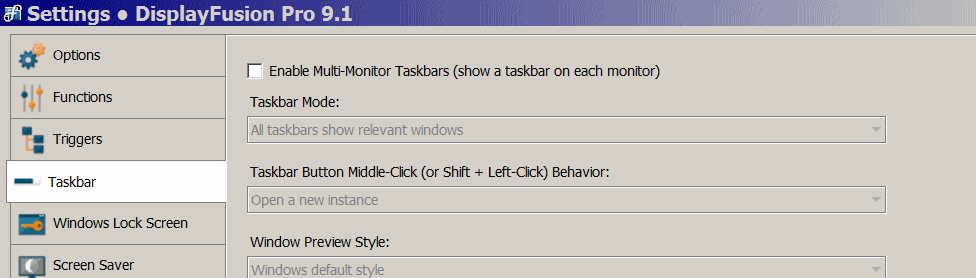
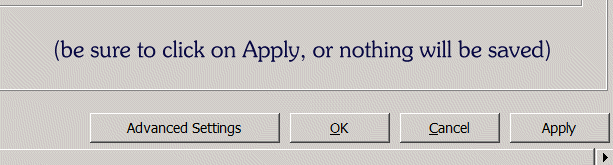
DUAL MONITOR TOOLS
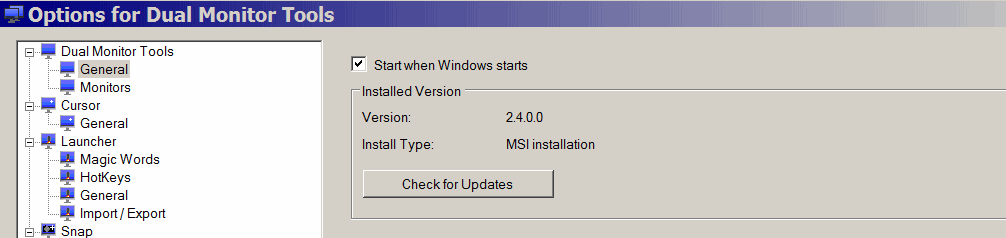
This screen provides information only and can be ignored:
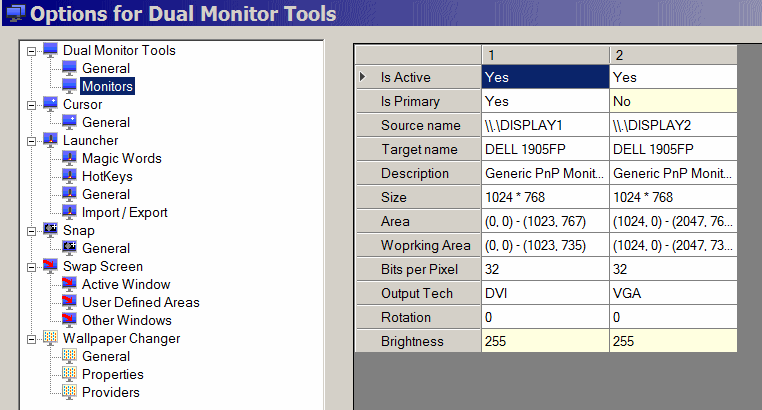
The optional [Center cursor on primary screen]
hotkey provides an
additional safeguard against a rogue cursor (It also is implemented
in DisplayFusion as [Ctrl-Alt-Home]
)
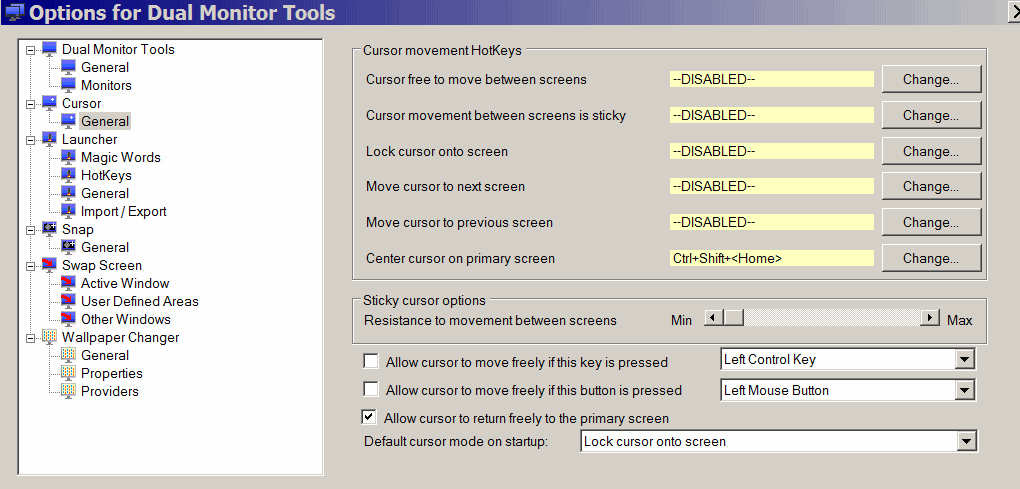
If [Allow cursor to return freely...]
is unchecked, then the
mouse-recovery functions will fail.
FASTSTONE CAPTURE
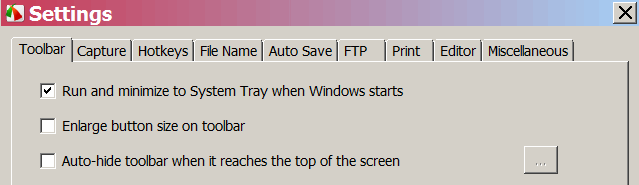
The Scrolling Window function is required for large sections.
On my computer screen, it is needed for 10½ tables or more:
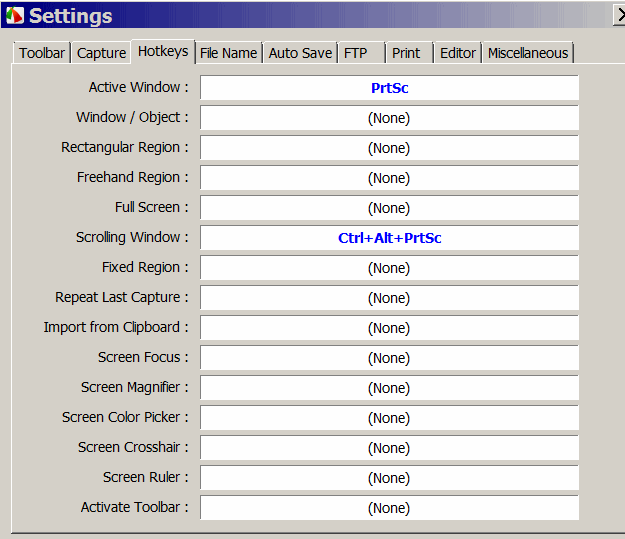
The actual filename is immaterial; but the file itself is needed:
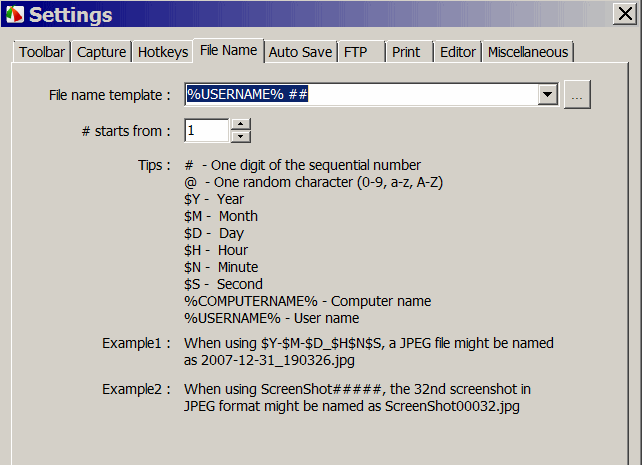
The file format isn't critical, either; PNG is fast and it works fine.
Specify the path to Irfanview.
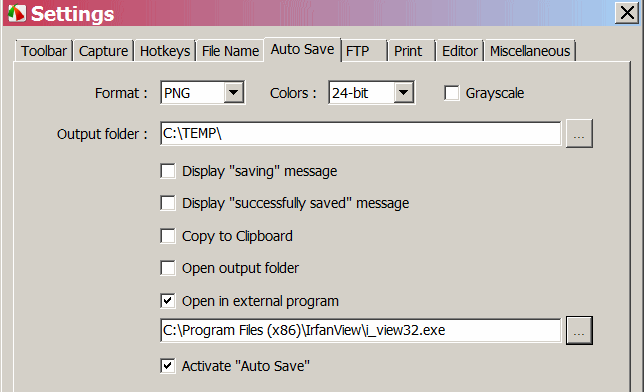
IRFANVIEW
In the [Options]
Tab:
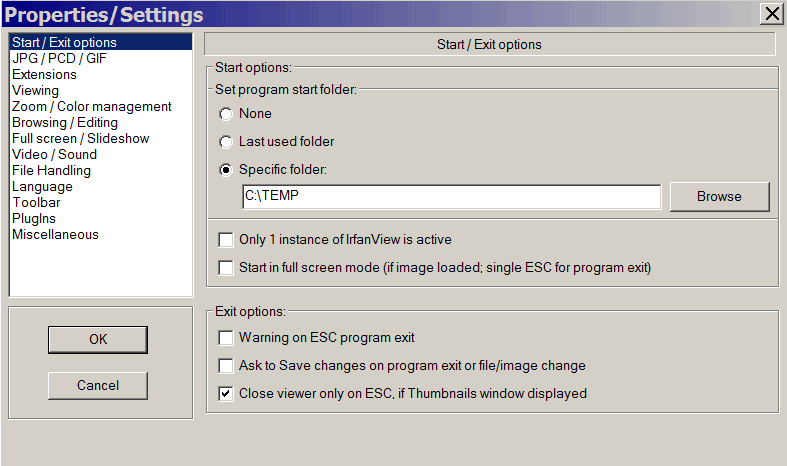
(optional) Change the window color to something besides black, for a
better-looking screen.
Specify to center pages on the screen.
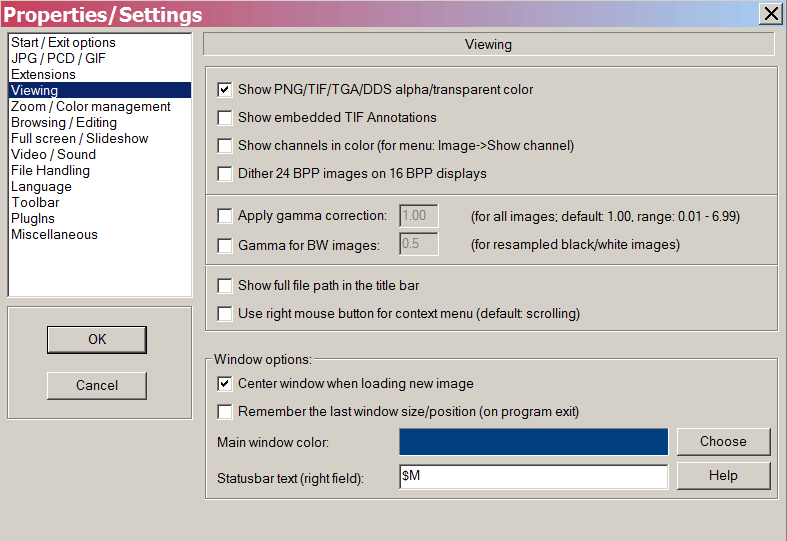
Reduce the Zoom steps to provide more flexibility in resizing images.
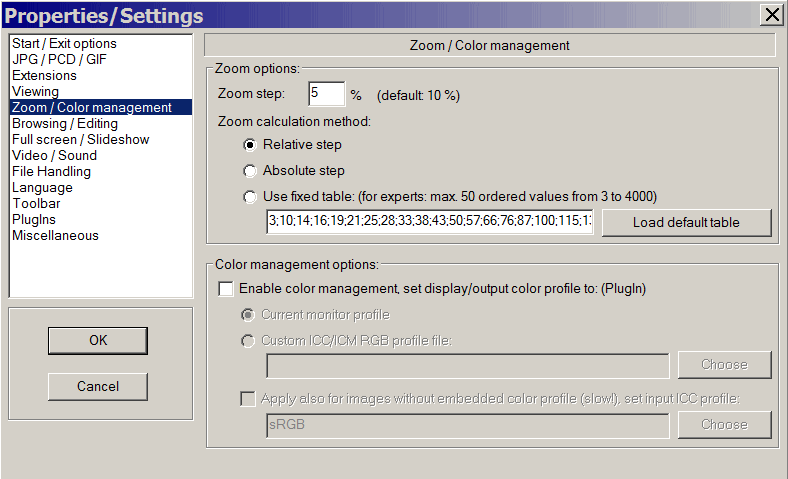
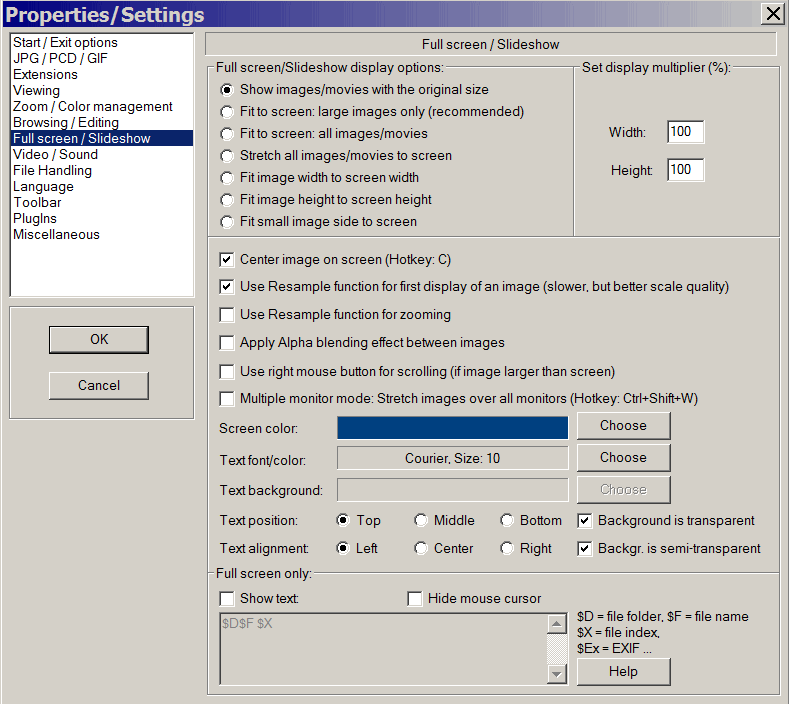

Note: in a multi-user environment, these programs must be configured
separately for each account, even though the settings presumably would be identical.
Note: the files in C:\TEMP can be deleted anytime.
The next section details the tips and tricks of actual usage of the entire package, including a couple of optional improvements to the ACBLscore interface.